USB Extension Technology and ExtremeUSB®
Technology
USB’s five meter distance limitation may cause installation issues for applications where the host computer needs to be located away from the user (e.g. secured locations to prevent tampering, factory floors where environmental conditions may be unsafe, or conference room applications connecting to remote video and audio devices). To overcome this distance limitation, Icron developed a series of patented technologies called ExtremeUSB®. Available in a variety of form factors to suit your OEM configurations, ExtremeUSB is the most robust and reliable USB extension technology available and is backed by 30 years of development with thousands of test case permutations.
ExtremeUSB extends the range of USB over multiple types of media such as CAT X, fiber, and over a LAN. All Icron products include the ExtremeUSB suite of features: transparent USB extension, true plug and play (no software drivers required) and works with all major operating systems such as Windows®, macOS™ and Linux® and Chrome OS™.
Point-to-Point Connection
A USB extender system is designed to overcome a USB cable distance limitation of five meters, and typically consists of a local extender (LEX) unit connected to a host such as a computer, and a remote extender (REX) unit that connects to a USB peripheral such as a keyboard, mouse, flash drive or camera. These two extender points are joined by transmission link cable such as CAT 5e/6/7 or fiber, to provide a Point-to-Point Connection up to 10 kilometers regardless of operating system and without the need for software drivers.

This baseline extension functionality is enabled through ExtremeUSB technology. For more information on private branding Icron products, contact us.
ExtremeUSB Platform Advanced Features
USB over LAN
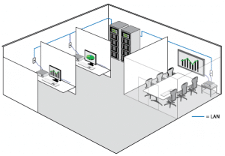
Device Class Filtering
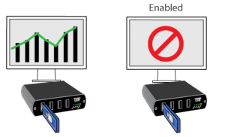
SwitchableUSB™
SwitchableUSB™ is a protocol developed by Icron to dynamically switch local and remote USB extender pairings over a LAN. Imagine the extenders being manually unplugged and re-plugged in swapped pairing configurations, but effortlessly via initiated command over the LAN. Your OEM control solution (perhaps a separate console or GUI software application for the host computer) would initiate the SwitchableUSB command configurations. The most common application would be video matrices: USB 2.0 signals can now move in conjunction with video signals, thus upgrading your OEM video matrix switch into a fully compatible USB 2.0 KVM network switch.
Vendor Lock

Simultaneous User Interaction
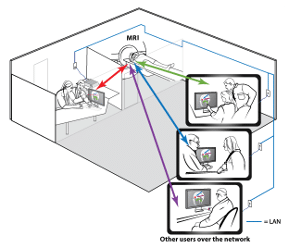
Resources and Support

Need assistance?
Our Technical Support Team is here to help you troubleshoot and resolve your issues!
Resources
Explore our Resources section for helpful tools and document.
